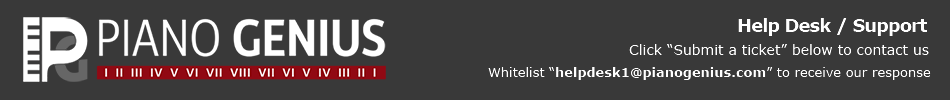
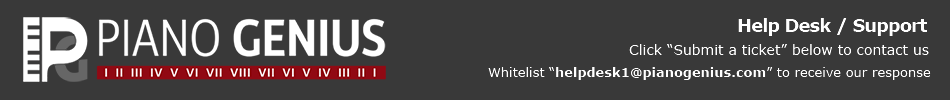
|
|||||||||||||||||||||
|
» Category: Video Issues (Go back) » Articles in this category:
|
Be sure to look at the Knowledge Base help files before contacting us, because there's a good chance the answer you're looking for is there.
|
If you're not finding what you need in the Knowledge Base, click here to Submit A Help Ticket |
